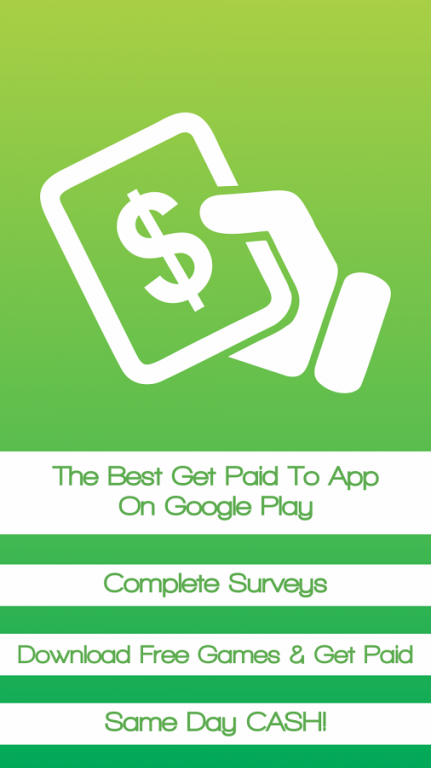Gpt App 1.0
Free Version
Publisher Description
With GptApp.Com
You can make money in Cash Reward by :-
*Downloading free apps
*Downloading paid apps(very high pay for paid apps)
*Registering to free websites*
*Registering to paid(high pay) websites
*Completing surveys
*Watching video ads
*Play free games
There are many high paying offers you can earn from and
everything you earn can be cashed out through PayPal, Payza, Amazon Gift Card. The cash out
minimum is only $1 = 10,000 Points. Which is EASY to Accomplish as we have Over 1000 Offers Available!!
? How It Works:
- Use many of our hot offers to earn Credits
- Use the Credits to redeem any of our rewards
How to get Credits?
- Install and run the latest free apps & games
- Complete a quick free surveys & donation offers
- Watch sponsors videos
- Invite your friends to install “Gpt App” through social networks
- Get your everyday bonus for visiting our App
Attention! It is prohibited to do the following:
- Using VPN or bots to get unauthorized access to the app
- Using multiple account with one device
- Using multiple devices with one account
- All spam`s methods of advertising your invitation code
If you try to do the above mentioned your access to the app will be terminated without the prior notification.
-------------------
Attention! All users of our app, Please do not place your invitation code in Reviews on the page of our application or any other application page in Google Play!
c643724ab0
About Gpt App
Gpt App is a free app for Android published in the Recreation list of apps, part of Home & Hobby.
The company that develops Gpt App is PremiumAnimations. The latest version released by its developer is 1.0.
To install Gpt App on your Android device, just click the green Continue To App button above to start the installation process. The app is listed on our website since 2015-06-28 and was downloaded 6 times. We have already checked if the download link is safe, however for your own protection we recommend that you scan the downloaded app with your antivirus. Your antivirus may detect the Gpt App as malware as malware if the download link to com.gptapp.activrig is broken.
How to install Gpt App on your Android device:
- Click on the Continue To App button on our website. This will redirect you to Google Play.
- Once the Gpt App is shown in the Google Play listing of your Android device, you can start its download and installation. Tap on the Install button located below the search bar and to the right of the app icon.
- A pop-up window with the permissions required by Gpt App will be shown. Click on Accept to continue the process.
- Gpt App will be downloaded onto your device, displaying a progress. Once the download completes, the installation will start and you'll get a notification after the installation is finished.